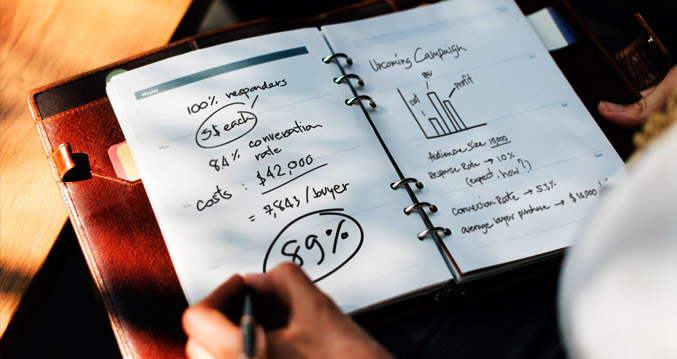How times have changed!
Gone are the days when the only way companies could reach out to customers was through cold calls, unsolicited emails and (honestly) annoying banner ads.
Welcome to 2018. Things have changed. It’s the digital age.
Does this make marketing easier? Well, not necessarily. I’ll explain briefly:
With access to the internet 24/7, and with smartphones hardly leaving our sights, potential customers are now being overloaded with information everywhere.
Business owners, marketers and salespeople cannot ‘impress’ with information.
Customers now do their own research. The customer already knows. The customer is now in control.
So how do you reach your potential customers in this digital age?
The new way to sell is to by providing ‘the right content’ to the customer at the ‘time they need it most’, on the ‘platform or channel they are expecting to find it’.
How do you do this?
The answer is Inbound Marketing!
Inbound marketing has proven to be a powerful and effective tool to grow any business.
But first things first; let’s briefly explain what inbound marketing is.
What is Inbound Marketing?
Inbound Marketing is the process of using a variety of tactics to ‘attract’, ‘convert’, ‘close’, and ‘delight’ customers for your business.
This is the opposite of ‘push marketing’ or ‘interruption marketing’ like banner ads or unsolicited emails.
Inbound marketing strategies involve ‘drawing’ customers to your business mostly by providing them with useful content.
You are essentially putting yourself out there saying, “Come to mama, I’ve got all the information you require about the service or product you are interested in.”
I’m sure by now you must be thinking, “How can inbound marketing help me grow my business?”.
Well without further ado, here are 5 inbound marketing strategies to help you. Let’s get started!
Strategy 1 – Gain Insights Through Research
Not many people would consider research as an inbound marketing strategy, but it is – an important one at that. Here are 3 key areas to research on:
Know Your Customers
Inbound Marketing puts your customers first. The importance of knowing your customers cannot be overemphasized.
Take the time out to do some research to clearly define the following:
Who are your customers?
Where are your customers?
What are their challenges?
What kind of content would they prefer?
What platforms would they like to access content?, etc.
Know Your Industry
One very effective way of staying ahead of your competition is by keeping up with the latest happenings in your industry.
Attend events, meet and network with people relevant to your industry. This way, you are updated from time to time, and you can use this information to your advantage.
Know Your Competitors
Perform a Competitive Analysis. This involves doing some research to answer these questions:
Who are your key competitors?
What are their strengths? What are they doing successfully? How can you adapt this to your business and make it even better.
What are their weaknesses? What areas are they not doing so great that you can capitalize on?
A useful tool you can use to analyze your competitors’ websites (or yours) is SEMrush
trategy 2 – Generate ‘Quality’ Traffic Through SEO
SEO means Search Engine Optimization.
You must have heard this popular phrase “google it”. This simply means users go on search engines (most especially Google) to access information.
To get the most from SEO, when potential customers search for information concerning your product or service, your website needs to be be on the “first page” of search engines.
To learn more about SEO, read our earlier post: What is SEO and why should you care?
To achieve this, you have to create or optimize your website content using the keywords customers are searching for.
SEO is a pretty technical topic, but here are some things you can do for some quick wins:
On-page SEO
On-page SEO refers to those things you do directly on your web page. It involves adding the keywords you want to rank for to the:
Title of the page
Heading and sub headings of the page
URL of the page
Meta description of the page
‘Alt tag’ of the images used in the page.
Off-page SEO
This refers to the things you do outside your website, such as:
Linking to high ‘domain authority’ websites like Wikipedia;
Guest posting on related websites;
Commenting on forums like Reddit, Nairaland, Quora, etc. with a link back to your website;
Getting ‘backlinks’ from high ranking websites.
Strategy 3 – Develop Trust Through Content Marketing
People buy from those they know, like, and trust.
One way to develop trust online is to prove that you are an authority in your niche.
The fastest way to do this is by providing informative, educative and engaging content to your audience – regularly.
The rule here is to share ‘useful’ content. Content you can share include:
Blog posts
Videos
Infograhics
Polls
When it comes to blogging, one mistake marketers make is to create content for SEO – stuffing articles with keywords.
Understand that if your content is useful, it will definitely bring traffic to your website. Search engines will notice it and rank your site accordingly.
Sharing content isn’t the end. Thanks to the numerous amount of content users read every day, chances are that people who visit your website may never return. Ouch!
How then do you get them to return? Simple. You give them something valuable in return for their details.
This valuable thing is called a lead magnet which can be in form of an e-book, checklist, guide, report, etc.
Once you have their details, you can now use emails to ‘nurture’ them, creating more trust, to close the sale.
Strategy 4 – Engage Your Audience Through Social Media
Every business must have social media pages relevant to where their target audience is.
It’s not enough to have accounts on social media platforms. You must also ensure you share content regularly, and ensure your content must be beneficial to your audience.
Once your audience see you as an authority in your niche, they’ll trust you enough to patronize your business.
Strategy 5 – Get More Done Through Apps & Marketing Automation Tools
Marketing Automation tools save time, allowing you focus more on other aspects of your business.
These tools allow you automate tasks such as scheduling social media posts, connecting different apps together, moving customers through your sales funnel. You can even utilize ‘bots’ to respond to customers promptly.
Here are some examples of automation tools for different purposes:
Social media scheduling
Hootsuite
Buffer
Onlypult
Connecting different apps
Zapier
IFTTT
Email marketing campaigns
MailChimp
Aweber
Sendy
GetResponse
CRM:
HubSpot
Zoho
SugarCRM
Pipedrive